The Problem
I recently updated my Windows 10 desktop to the latest “improved” version of Windows 10. I rarely install Windows updates due to my mantra of “if it ain’t broke don’t fix it”, however, I ignored my mantra and opened up a plethora of problems.
One of the big problems is that I run (ran) VMWare Workstation – and version 7 to be specific. This is an old version but my VMs work, I purchased the copy so why upgrade? After the Windows 10 updates VMWare workstation would not run:
VMware Workstation Pro can't run on Windows
It would appear that one (or more) of the Windows updates was prevening VMWare from running.
The Solution
I googled and found many articles recommending uninstalling verious Windows updates – this seems dangerous and can leave you machine unuseable (the voice of experience). I then found this article. Scroll down to
There is no need to replace the entire sysmain.sdb (this action could expose your machine to unpredicatble problems). You can simply run the Compatibility Administrator Toolkit (https://docs.microsoft.com/it-it/windows-hardware/get-started/adk-install), and disable the entry under the “System Database/Applications/VMware Workstation Pro” path. That’s all.
Here it explains about installing the Compatability Administrator Toolkit (downloadable from Microsoft). Then run the “Compatability Administrator” (this will have been installed as part of the toolkit) by click taskbar search, type “Compatability Administrator”. Within the tool search for “VMWare Workstation” under System Databases-> Application
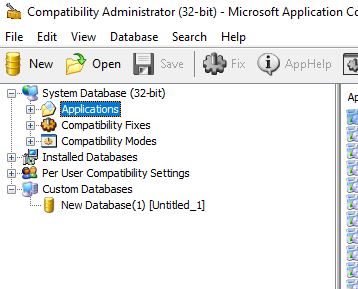
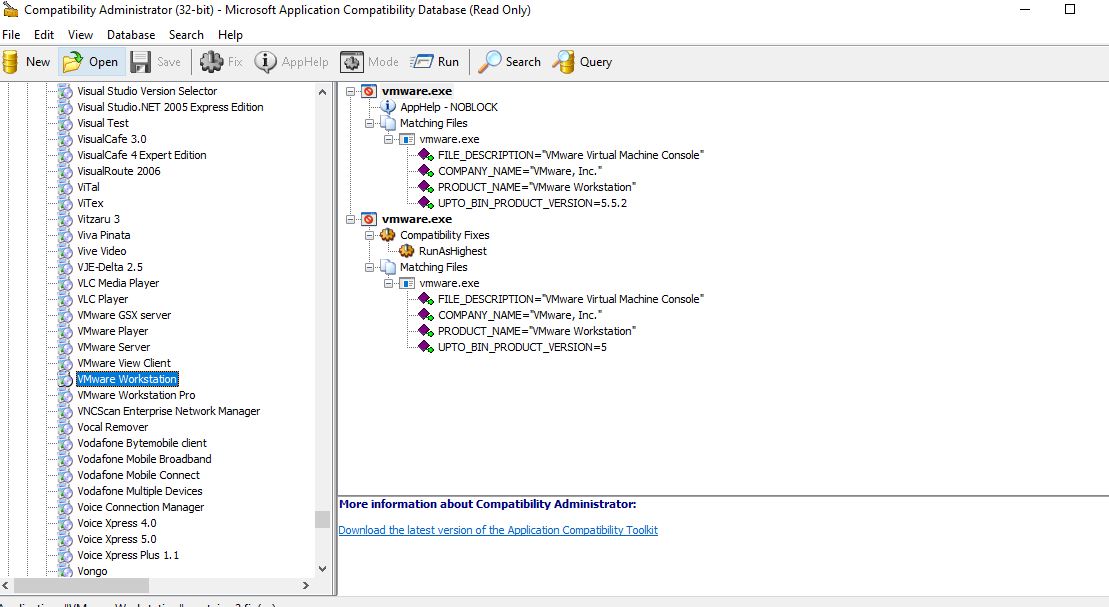
Right click vmware.exe and click “Disable Entry”. Repeat for VMWare Workstation Pro.
VMWare Workstation should then run
Thanks MicroSoft.
